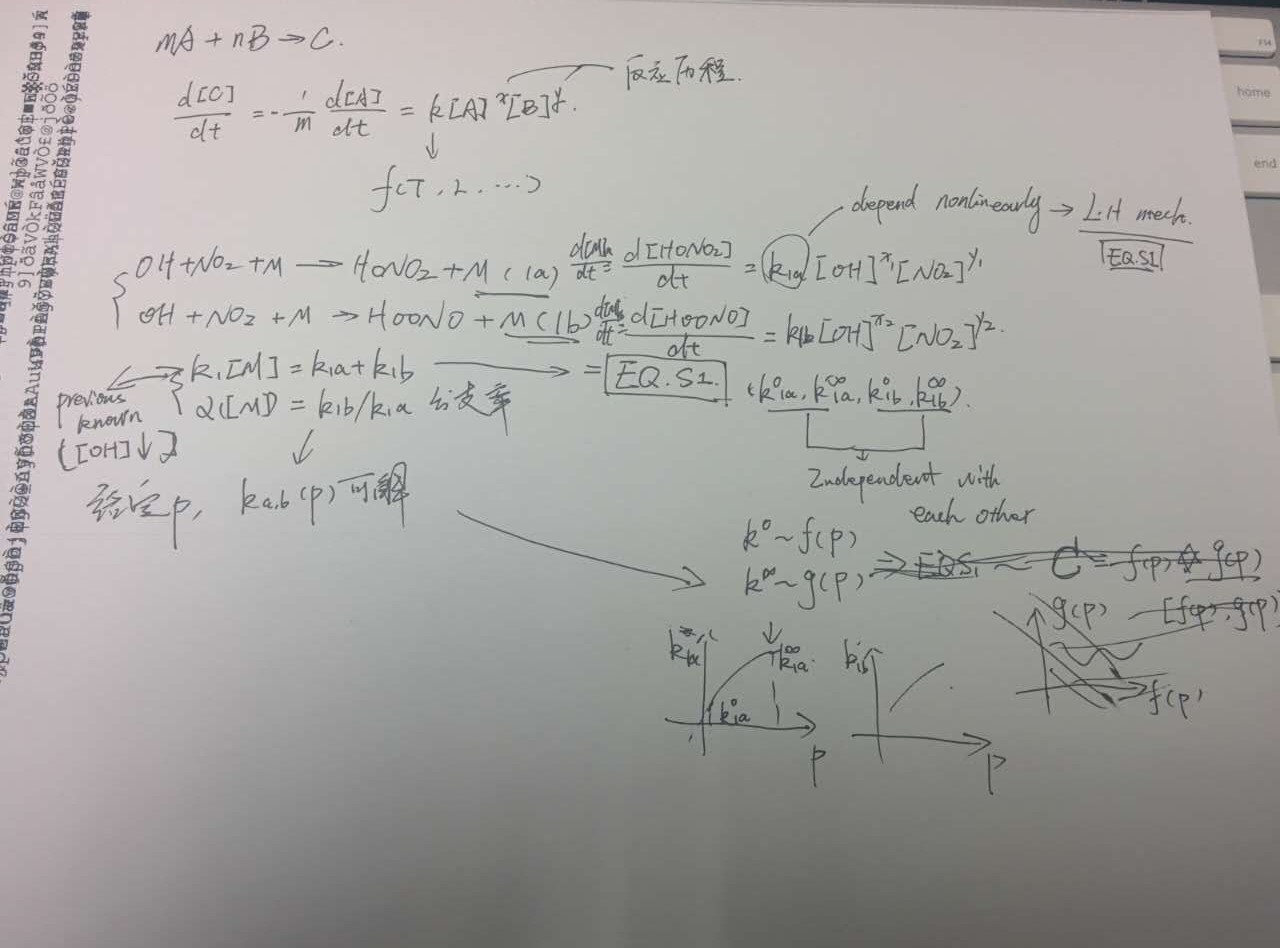Welcome to LZN's Blog!
Wind extinguishes a candle but energizes fire.-
Mollner-Science-2010
2016/10/02
题目:Rate of Gas Phase Association of Hydroxyl Radical and Nitrogen Dioxide 原文:Mollner-Science-2010-330_6004_646-649.pdf
内容概述:氢氧自由基(Hydroxyl Radical)和NO2(Nitrogen Dioxide)反应生成气态硝酸这一过程是大气化学中最具影响的反应。但是目前关于这一反应在对流层内条件下速率的测量依然研究不足,主要原因是 1. 实验室测量760torr(毫米汞柱)气压下反应速率的困难 2. 该反应存在的二次反应通道,产物:过氧亚硝酸(peroxynitrous)量。更加加剧了测量的不确定性。研究者结合了两种激光光谱学(Spectroscopy)技术来测量两个反应通道的总速率以及在25摄氏度,760毫米汞柱下的反应分配比例。结果相比于(之前的)反应常数,当然是更准确啦,所以我们将测量的东西拿到model里去试了一下对洛杉矶地区Ozone的预报模拟,结果我猜肯定是更好啦。
笔记:文章思路很简单,就是把之前没测准的东西想个办法测准了,然后用model测试了下,挺好。所以他们主要想装逼的是:用了牛逼方法搞定了之前大家搞不定的技术难题。反正就是测量反应速率里的系数k,说了一堆看似高端的原理机制,也就是这么一回事。Fig S1里他们设计的高端实验机器系统那张图可以说下,反正不懂,可以留给老师解释下那些仪器是搞什么鬼的……大概意思是用个泵抽气,然后对着气放了两道(浅蓝和深蓝)激光,之后分析这两道激光散射光谱确定物质的量,进一步确定反应速率常数。
图1示意了这两个channel反应,图1上面的文字介绍了分支反应的特殊特点:在较低的压力下,过氧亚硝酸的生成是个小分支,但是随着气压增大,分支率增大。随后一段引出目前矛盾:实验室测定这一反应速率系数的时候,只是测定NO2存在下OH的减小,因此只是测定的分支1+分支2反应的总系数。(k1=k1a+k1b)
之后的段落阐述了困难的两个方面。
图2对比了作者的牛逼方法测量的结果和之前几个组织(有个JPL,喷气动力实验室,加州理工的实验室,曾经很牛逼,钱学森在的时候)的结果,这张图很容易看啦。反正就是他们测得k1小,误差小;阿尔法系数他们独一无二的给出来了,k1a测量情况有点像JPL 2000.
之后他们用自己测量的系数去模拟南加州的正午ozone污染,A是JPL2006推荐的,B是他们测得,C是被吐槽的IUPAC推荐的高k1a模拟结果,(注意他们没有观测图呢)。总之他们强调k1a小10%,ozone浓度提高10%(这就说明他们准么?难道模拟O3从来就是偏低的?)。我觉得这篇文章最大不足就是没有观测对比呀,宝宝要提出来!
背景知识:化学反应速率
发现高中的东西全忘了 = =
维基百科复习下:https://zh.wikipedia.org/wiki/%E9%80%9F%E7%8E%87%E6%96%B9%E7%A8%8B
-
Ehn-Nature-2014
2016/09/22
题目:A large source of low-volatility secondary organic aerosol 原文:Ehn-Nature-2014-506_7489_476-479.pdf
笔记:森林会释放大量的VOC,其氧化产物可以形成SOA.SOA会通过直接辐射效应和充当云凝结核来影响气候,但是其来源依然不清楚。通过模拟大气环境的箱试验,来探究terpene的是氧化。发现一条直接的反应路径:尤其对于monoterpenes,会反应成低挥发性的vapours。这些气态的vapour不可逆地沉积到气溶胶表面形成SOA。这可以帮助解释为什么观测的SOA和模拟之间存在巨大差异。
Possible questions:
-
Could you explain more about the chamber experiment? How did they set up the experiment?
-
What is the particular process of SOA formation by vapour condensation?
萜烯:terpene, 是一系列萜类化合物的总称,是分子式为异戊二烯的整数倍的烯烃类化合物。萜烯是一类广泛存在于植物体内的天然来源碳氢化合物,可从许多植物,特别是针叶树得到。它是树脂以及由树脂而来的松节油的主要成分。根据近年来的研究,除了在植物中大量存在萜类化合物外,在海洋生物体内也提取出了大量的萜类化合物,据统计,目前已知的萜类化合物的总数超过了22000种。
-
-
【CESM】couple the SP-CAM with POP
试图将SP-CAM和POP耦合起来,依然采用修改env_build atm physics的方式进行,build到链接一步出错,居然是CRM下有module名和POP下重名。(moudule grid)
找到相应module改名,sed查找所有use module的地方改名,修改module定义的源文件名,build,done!
- 2026年投资展望:Year of D——持盈保泰,因利制权
- R星创始人、《侠盗猎车手》与《荒野大镖客》创作者丹·豪瑟2025年11月播客实录 | 中英文完整版精译 Part3
- R星创始人、《侠盗猎车手》与《荒野大镖客》创作者丹·豪瑟2025年11月播客实录 | 中英文完整版精译 Part2
- R星创始人、《侠盗猎车手》与《荒野大镖客》创作者丹·豪瑟2025年11月播客实录 | 中英文完整版精译 Part1
- Existence Series (Part 1) | Eternal Recurrence: If your life ended right at this moment, would you choose to replay it?
- 存在篇(一) | 永恒轮回:如果,你的生命,终止于此时此刻,你会选择重播它么?
- Earth: My Past 45 and a Half Years Have Been Relatively Peaceful, Until I Raised Humans for 8 Hours...
- 地球:我过去45年半过得还算平静,直到养了8小时的人类……
- Telegram创始人帕维尔·杜罗夫2025年10月播客实录 | 中英文完整版精译 Part4
- 高压教育、游戏开发、极致优化:Telegram创始人帕维尔·杜罗夫2025年10月播客实录 | 中英文完整版精译 Part3